Procreate Tipps & Tutorials
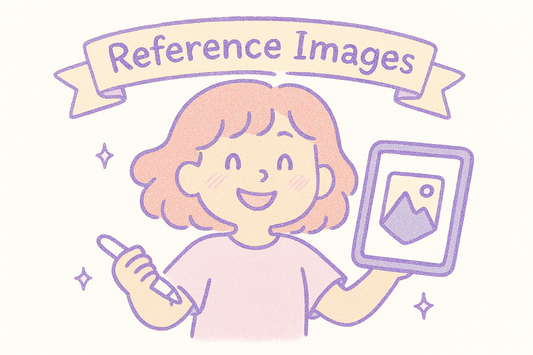
Verwenden von Referenzbildern und Canvas-Hilfsl...
Verwenden Sie Referenzbilder und Leinwandhilfslinien in Procreate, um genauer zu zeichnen und Perspektive, Symmetrie und Proportionen im Auge zu behalten.
Verwenden von Referenzbildern und Canvas-Hilfsl...
Verwenden Sie Referenzbilder und Leinwandhilfslinien in Procreate, um genauer zu zeichnen und Perspektive, Symmetrie und Proportionen im Auge zu behalten.
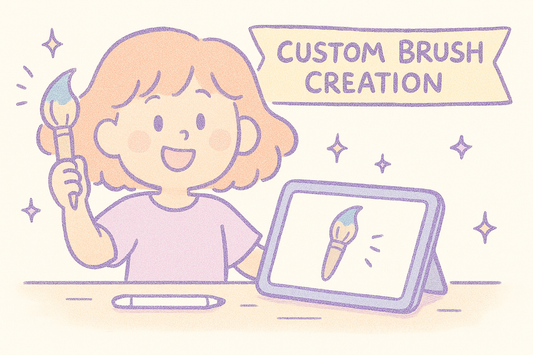
Erstellen benutzerdefinierter Pinsel in Procreate
Erfahren Sie, wie Sie in Procreate benutzerdefinierte Pinsel erstellen – vom Duplizieren und Optimieren bis hin zum Erstellen von Grund auf mit Ihren eigenen Texturen und Einstellungen.
Erstellen benutzerdefinierter Pinsel in Procreate
Erfahren Sie, wie Sie in Procreate benutzerdefinierte Pinsel erstellen – vom Duplizieren und Optimieren bis hin zum Erstellen von Grund auf mit Ihren eigenen Texturen und Einstellungen.

So exportieren Sie Ihr Kunstwerk in Procreate
Erfahren Sie, wie Sie Ihre Grafiken in Procreate mit den richtigen Dateitypen, der richtigen Auflösung und den richtigen Einstellungen für Druck, Web, Animation oder Backup exportieren.
So exportieren Sie Ihr Kunstwerk in Procreate
Erfahren Sie, wie Sie Ihre Grafiken in Procreate mit den richtigen Dateitypen, der richtigen Auflösung und den richtigen Einstellungen für Druck, Web, Animation oder Backup exportieren.

Organisieren Ihres Arbeitsbereichs in Procreate
Sorgen Sie mit Tipps zum Organisieren Ihrer Galerie, Ebenen, Pinsel und Farbpaletten für einen reibungslosen und effizienten Procreate-Workflow.
Organisieren Ihres Arbeitsbereichs in Procreate
Sorgen Sie mit Tipps zum Organisieren Ihrer Galerie, Ebenen, Pinsel und Farbpaletten für einen reibungslosen und effizienten Procreate-Workflow.

Procreate-Gesten und QuickMenu-Shortcuts für ei...
Lernen Sie die wichtigsten Gesten und QuickMenu-Tricks in Procreate, um schneller und effizienter zu arbeiten. Beschleunigen Sie Ihren Workflow mit diesen zeitsparenden Tastenkombinationen.
Procreate-Gesten und QuickMenu-Shortcuts für ei...
Lernen Sie die wichtigsten Gesten und QuickMenu-Tricks in Procreate, um schneller und effizienter zu arbeiten. Beschleunigen Sie Ihren Workflow mit diesen zeitsparenden Tastenkombinationen.
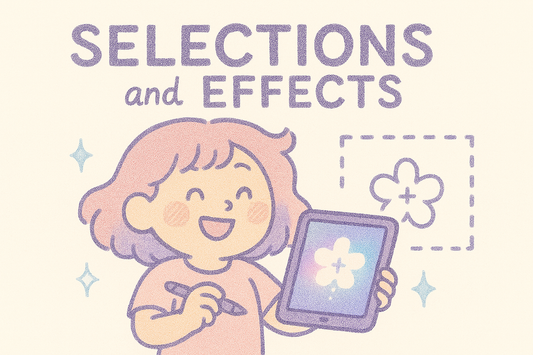
Verwenden von Auswahlen und Masken in Procreate
Erfahren Sie, wie Sie mit Auswahlen und Masken in Procreate präzise Änderungen vornehmen, Bereiche isolieren und Effekte hinzufügen, ohne Ihr Originalbildmaterial zu beschädigen.
Verwenden von Auswahlen und Masken in Procreate
Erfahren Sie, wie Sie mit Auswahlen und Masken in Procreate präzise Änderungen vornehmen, Bereiche isolieren und Effekte hinzufügen, ohne Ihr Originalbildmaterial zu beschädigen.